오늘은 어제 했던 메일 보내기 다시하기
mail.jsp 생성 및 칸 만들기
<div>
<h1>메일 테스트</h1>
</div>
<div>
<form action="./mail" method="post">
<input type="email" name="email" class="form-control"/>
<input type="text" name="title" class="from-control" />
<textarea name="content" class="form-control"></textarea>
<button type="submit" class="btn btn-outline-dark">보내기</button>
</form>
</div>
컨트롤러에서 값 받기, 새로 MailController 를 생성
@Controller
public class MailController {
@Autowired
private MailService mailService;
@GetMapping("/mail")
public String mail() {
return "mail";
}
@PostMapping("/mail")
public String sendEmail(String email, String title, String content) throws EmailException {
// mailService.sendHTMLMail(email, title, content);
return "redirect:/mail";
}
}
현재 계정이 막혀져있어, 메일을 보내지는 못해 주석처리
MailService 에서 메일 보내는 법 정리, 어제는 Util 에서 했지만 오늘은 Service 에서 해보기
@Service
public class MailService {
//메일 보내기
public void sendMail(String email, String title, String content) throws EmailException {
String emailAddr = "-----"; // 보내는 사람 이메일 = outlook
String name = "-----"; // 보내는 사람 이름
String pw = "-----"; // 보내는 사람 비번 = outlook 만든거
String host = "smtp-mail.outlook.com"; // 아웃룩 호스트
int port = 587; // 아웃룩 포트
SimpleEmail mail = new SimpleEmail(); // 여기다 조립
mail.setCharset("UTF-8"); // 언어셋 인코딩
mail.setDebug(true); // 디버그
mail.setHostName(host); // 호스트
mail.setAuthentication(emailAddr, pw);// 보내는 사람 이메일주소, 비번
mail.setSmtpPort(port);// 보내는 쪽의 포트
mail.setFrom(emailAddr, name); // 보내는 사람의 주소, 이름 -> EmailException throw
mail.addTo(email); // 받는 사람
mail.setSubject(title); // 메일 제목
mail.setMsg(content); // 메일 내용
mail.send(); // 발송
}
public void sendHTMLMail(String email, String title, String content) throws EmailException {
String emailAddr = "-----"; // 보내는 사람 주소
String pw = "-----"; // 보내는 이메일 비밀번호
String name = "-----"; // 보내는 사람 이름
String host = "smtp-mail.outlook.com"; // 아웃룩 호스트 주소
int port = 587; // 아웃룩 호스트 포트번호
HtmlEmail mail = new HtmlEmail();
mail.setCharset("utf-8"); // 인코딩하기
mail.setDebug(true); // 디버그하기
mail.setHostName(host); // 메일에 호스트 주소 세팅
mail.setAuthentication(emailAddr, pw); // 보내는 이메일과 비밀번호 세팅
mail.setSmtpPort(port); // 메일 포트번호 세팅
mail.setFrom(emailAddr, name); // 보내는 사람과 이름 세팅
mail.setStartTLSEnabled(true); // 인증 방법 -> 알아보기
mail.addTo(email); // 받는 이메일 주소
mail.setSubject(title); // 이메일 제목
mail.setMsg(content); // 이메일 내용
// 첨부 파일 세팅하기
EmailAttachment file = new EmailAttachment();
// 내용 안에 파일 세팅하기, 경로 세팅
file.setPath("c:\\users\\username\\downloads\\파일이름");
mail.attach(file); // 메일에 파일 첨부하기
mail.send(); // 보내기
}
}
파일 첨부 해보기
먼저 db-context 가 있던 resources > spring 에 file-context.xml 파일 생성
파일의 인코딩과 최대 크기 등 설정
<bean class="org.springframework.web.multipart.commons.CommonsMultipartResolver" id="multipartResolver">
<property name="defaultEncoding" value="utf-8" />
<property name="maxUploadSizePerFile" value="52428800" />
<property name="maxUploadSize" value="104857600" />
</bean>
파일 업로드를 하기 위한 file.jsp, Controller 생성
form 에 꼭 enctype 을 적어주어야 함
<form action="./file" method="post" enctype="multipart/form-data">
<!-- accept : 업로드할 파일을 지정할 수 있음 -->
<input type="file" accept="image/*" class="form-control" name="upFile">
<button type="submit" class="btn btn-outline-dark">전송</button>
</form>
Controller 세팅하기
@Controller
public class FileController {
@GetMapping("/file")
public String file() {
return "file";
}
@PostMapping("/file")
public String file(MultipartFile upFile) { // 들어오는 값과 이름이 같으면 자동 세팅됨
System.out.println("파일 이름 : " + upFile.getOriginalFilename());
System.out.println("파일 사이즈 : " + upFile.getSize());
System.out.println("파일 타입 : " + upFile.getContentType());
// 경로, 파일 이름
File file = new File("C:\\Users\\userName\\test", upFile.getOriginalFilename());
try {
upFile.transferTo(file);
} catch (IllegalStateException | IOException e) {
e.printStackTrace();
}
return "redirect:/file";
}
}
해서 파일을 보내면 해당 폴더에 정상 저장되는 것을 볼 수 있음
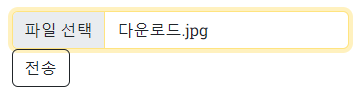
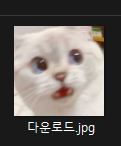
파일 업로드 시 이름이 겹칠 경우 파일이 덮어쓰기 되는 등 파일의 손상을 막기 위해 UUID 라는 것을 만듬
// UUID 생성하기, 파일의 중복을 제거하기 위한 노력
// 만약 이름이 name.png 면 해당 이름에 겹치지 않는 이름을 붙여서 저장, 중복의 위험 제거
UUID uuid = UUID.randomUUID();
System.out.println(uuid); // 93fbd71b-88ed-4c19-aca4-22a1972d1043 등 랜덤 코드
계속 해보니 파일별로 UUID 는 고정인 것 같음
-> 다시 해보니 업로드할 때마다 달라짐
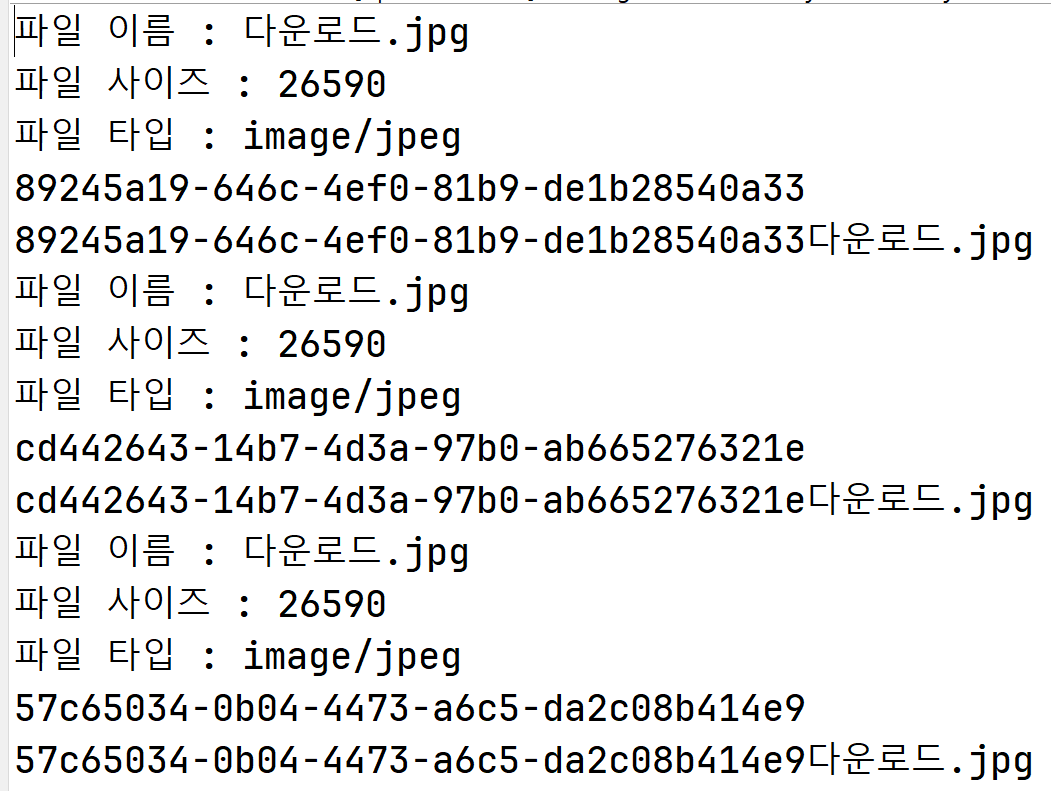
썸네일 만들어주는 라이브러리 추가하기
https://mvnrepository.com/artifact/net.coobird/thumbnailator
pom.xml 에 dependencies 안에 추가하기
<!-- 썸네일 만들기 -->
<!-- https://mvnrepository.com/artifact/net.coobird/thumbnailator -->
<dependency>
<groupId>net.coobird</groupId>
<artifactId>thumbnailator</artifactId>
<version>0.4.20</version>
</dependency>
Controller 에서 이제 썸네일 만들어보기
꼭 파일 전송을 가장 밑으로 내려야 함, 파일 전송 후 만들기 하면 에러 발생
// 썸네일 만들기
// 새로운 파일을 s_ + uuid 코드를 이용하여 만듬
FileOutputStream thumbnail =
new FileOutputStream(new File("C:\\Users\\ppj21\\test", "s_" + newFileName));
// MultipartFile.getInputStream(), 썸네일, 가로 크기, 세로 크기
Thumbnailator.createThumbnail(upFile.getInputStream(), thumbnail, 100, 100);
thumbnail.close();
// 파일 보내기
upFile.transferTo(file);
파일이 저장될 곳을 지정해보기
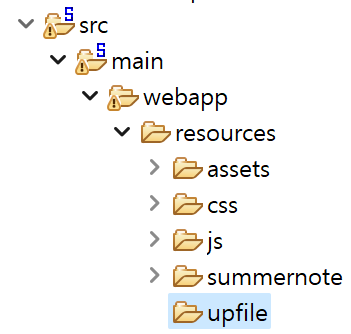
// 경로 만들기
String upFileURL = util.getSession().getServletContext().getRealPath("/");
System.out.println("upfileURL : " + upFileURL);
String url = upFileURL + "resources\\upfile\\";
System.out.println("url : " + url);
경로 출력하면 이런 경로가 나옴
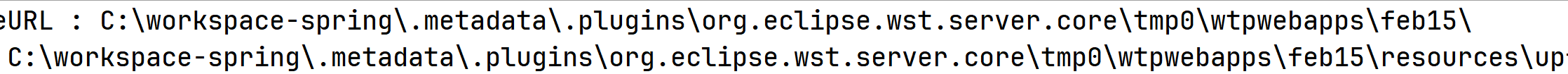
해당 경로로 업로드 될 파일 넣어주기
// 경로, 파일 이름
File file = new File(url, upFile.getOriginalFilename());
try {
// 썸네일 만들기
// 새로운 파일을 s_ + uuid 코드를 이용하여 만듬
FileOutputStream thumbnail =
new FileOutputStream(new File(url + "thumbnail", "s_" + newFileName));
// MultipartFile.getInputStream(), 썸네일, 가로 크기, 세로 크기
Thumbnailator.createThumbnail(upFile.getInputStream(), thumbnail, 100, 100);
thumbnail.close();
사진 등록할 때 파일 확장자 체크하기
function fileCheck() {
let fileVal = $('#upFile').val(); // 파일 이름 가져오기
if (fileVal == "" || fileVal == null) {
alert('파일을 선택하세요.');
return false;
} else {
let ext = fileVal.split('.').pop().toLowerCase(); // 확장자 분리
// 아래 확장자가 있는지 체크
if ($.inArray(ext, ['jpg', 'jpeg', 'gif', 'png']) == -1) {
alert('jpg, jpeg, gif, png 파일만 등록할 수 있습니다.');
return false;
}
}
}
button 에 onclick=return fileCheck() 추가해야 함
등록된 사진 확인하는 게시판 만들기
Gallery 테이블 생성
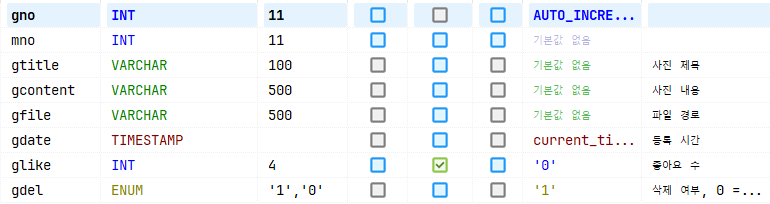
파일 저장하는 것, FileController 에서 만든 것을 Util 로 옮김
옮기면서 UUID + 파일명 생성과 파일 저장을 서로 나눠둠
/**
* @param 기존 파일명 {@code String}
* @return s_ + UUID + fileName {@code String}
*/
public String createUUID(String originalFileName) {
// UUID 생성하기, 파일의 중복을 제거하기 위한 노력
// 만약 이름이 name.png 면 해당 이름에 겹치지 않는 이름을 붙여서 저장, 중복의 위험 제거
UUID uuid = UUID.randomUUID();
return "s_" + uuid.toString() + originalFileName;
}
/**
* @param MultipartFile {@code MultipartFile}
* @param UUID 처리 된 파일이름 {@code String}
*/
public void saveFile(MultipartFile upFile, String newFileName) {
// 경로 만들기, apache 내부의 경로 ?
String upFileURL = getSession().getServletContext().getRealPath("/");
String url = upFileURL + "resources\\upfile\\";
// 경로, 파일 이름
File file = new File(url, newFileName);
try {
// 썸네일 만들기
// s_ + uuid 코드를 이용해 만든 이름으로 저장
FileOutputStream thumbnail =
new FileOutputStream(new File(url + "thumbnail", newFileName));
// MultipartFile.getInputStream(), 썸네일, 가로 크기, 세로 크기
Thumbnailator.createThumbnail(upFile.getInputStream(), thumbnail, 100, 100);
thumbnail.close();
// 파일 보내기
upFile.transferTo(file);
} catch (IllegalStateException | IOException e) {
e.printStackTrace();
}
}
galleryInsert 로 파일 등록하기, galleryInsert.jsp 파일 생성
<div class="">
<div>
<h1 class="text-center">갤러리 Insert</h1>
</div>
<div class="d-flex justify-content-center align-items-center">
<form action="./galleryInsert" method="post" enctype="multipart/form-data">
<div class="input-group my-3">
<span class="input-group-text" id="basic-addon3">제목</span>
<input type="text" class="form-control" id="gtitle"
aria-describedby="basic-addon3" name="gtitle" required="required">
</div>
<div class="input-group my-3">
<span class="input-group-text">내용</span>
<textarea class="form-control" aria-label="With textarea" name="gcontent" id="gcontent"
required="required" maxlength="400"></textarea>
</div>
<div class="input-group">
<!-- accept : 업로드할 파일을 지정할 수 있음 -->
<input type="file" accept="image/*" class="form-control" id="upFile"
aria-label="Upload" name="upFile" aria-describedby="inputGroupFileAddon">
<button type="submit" class="btn btn-outline-dark"
id="inputGroupFileAddon" onclick="return fileCheck()">전송하기</button>
</div>
</form>
</div>
</div>
파일 전송 시 받을 DTO 생성
@Data
public class GalleryDTO {
private int gno, glike;
private String gtitle, gcontent, gfile, gthumbnail, gdate, mname, mid, gdel;
}
컨트롤러 생성
@PostMapping("/galleryInsert")
public String galleryInsert(GalleryDTO dto, MultipartFile upFile) {
// System.out.println("gtitle : " + dto.getGtitle());
// System.out.println("gcontent : " + dto.getGcontent());
// System.out.println("파일 이름 : " + upFile.getOriginalFilename());
// System.out.println("파일 사이즈 : " + upFile.getSize() + " Byte");
// System.out.println("파일 타입 : " + upFile.getContentType());
String newFileName = util.createUUID(upFile.getOriginalFilename());
dto.setGfile(newFileName);
util.saveFile(upFile, newFileName);
int result = galleryService.galleryInsert(dto);
if (result == 1) {
return "redirect:/gallery";
} else {
return "redirect:/error";
}
}
Service 생성
public int galleryInsert(GalleryDTO dto) {
if (util.getMid() != null) {
// 세션의 mid 세팅하기
dto.setMid(util.getMid());
return galleryRepository.galleryInsert(dto);
} else {
return 0;
}
}
DB 에 집어넣기
<insert id="galleryInsert" parameterType="galleryDTO">
insert into gallery (gtitle, gcontent, gfile, mno)
values (#{gtitle}, #{gcontent}, #{gfile}, (select mno from member where mid=#{mid}))
</insert>
정상 입력 확인

'Spring' 카테고리의 다른 글
| 240227 스프링 프로젝트 (1) | 2024.02.27 |
|---|---|
| 240226 스프링 프로젝트 (2) | 2024.02.26 |
| 240222 스프링 프로젝트 (0) | 2024.02.22 |
| 240221 스프링 프로젝트 (2) | 2024.02.21 |
| 240220 스프링 프로젝트 (0) | 2024.02.20 |


